Installation Guides
If you don’t see your Installation Guides, send us a quick note at [email protected].

GT0/GT1 User & Install Guide
Geoforce’s GT0/GT1 proves great things come in small packages. Satellite-based GPS equipment tracking has been around for years, but for many equipment types, previous hardware options were too big or expensive. The GT0/GT1 is an industry first: a palm-sized, fully sealed, global asset tag.

GT2 User Guide
Welcome to the next generation of solar asset tracking technology, the GT2s Satellite Global Asset Tracker. Combining the long life delivered by solar power with the reliability of a battery back-up, the intrinsically safe GT2s provides asset visibility in the most challenging conditions – even when sunlight is scarce.

Mobile Field Tool (MFT)
The Mobile Field Tool (or MFT) can be used in the installation of GT devices for your Track & Trace Databse while in the field. The MFT is currently only available for iOS users. It can be found in the app store by searching Field Tools – Geoforce. In order to log in to the MFT, support must enable your account for access. If you are unable to log in or need other help please reach out to [email protected].
MFT Training Videos
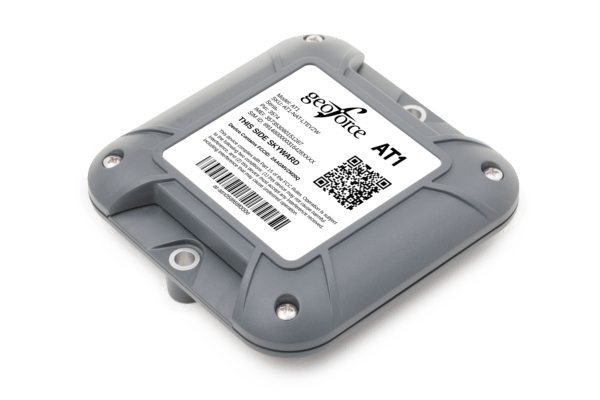
AT1 Install Guide
The AT1 Cellular Asset Tracker is a revolutionary and flexible hybrid tracking device that enables the Geoforce Track and Trace software platform to display your asset’s location, whether it is outside or inside. The AT1 determines location utilizing GPS data when outdoors and Wi-Fi when indoors.

AT2 Install Guide
Introducing the AT2 tracking device with location reporting. This is Geoforce’s enhanced solar-powered successor to the SmartOne asset tracker. Operating on one of the world’s leading satellite networks, this AT2 configuration provides remote location monitoring on Geoforce’s Track and Trace field asset management platform.

AT4 Install Guide
The AT4 enables equipment managers to view engine run time and location for powered portable equipment. By providing high data granularity and high reporting frequency when powered, while scaling back reporting frequency for non-powered situations, the AT4 allows companies to more effectively manage their portable equipment fleet, no matter how remote the location.

VT1 Install Guide
The Geoforce Cellular Vehicle Tracker is a real-time location reporting module installed in mobile assets such as lightcommercial trucks. By recording speed, GPS, odometer mileage, run time and harsh/unsafe driving, the VT1 enables companies to optimize their fleet operations while bolstering the safety of their most important resource, their people.

SVT Install Guide
The VT1 is a real-time location reporting module installed in mobile jobsite assets such as light commercial trucks. By recording speed, mileage, run time and other operational characteristics that customers can view online with the Geoforce Track and Trace application, the VT1 allows companies to optimize their fleet operations while bolstering the safety of their most important resource – their people.
