Training Videos
& Articles
![]()
We’ve compiled a variety of Geotab training resources for you, including links, articles, and videos. As you explore the content on this page, you’ll notice that for some links and resources, you can switch between a video and an article by clicking the appropriate tab at the top of the video (see the example on the right).
If you don’t see your question, send us a quick note at [email protected]
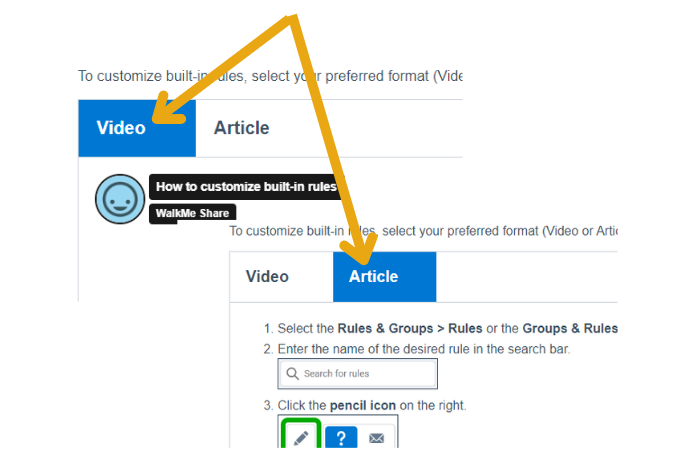
Getting Started In My Geotab
Click to Access ResourcesFor Articles & Videos on the following:
- Adding Assets
- Adding Users
- Adding Zones (Geofences)
- Watchdog Report
- Locating Assets on the Map
- Enabling Built-In Rules
- Creating Groups
Next Steps to Set Up Your Database
Click to Access ResourcesFor Articles & Videos on the following:
- Setting Up Safety Rules
- Setting Up Maintenance Reminders
- Dashboard & Fleet Reports

Other Useful Links:
- How to Configure a Report Sent by Email in Geotab
- How to Pull an IFTA Report In Geotab
- How to create an Exceptions Rule for a Zone in Geotab
- Green Fleet Dashboard – User Guide
- Geotab Standard Security Clearences
- How to Filter and Download Speeding Events with Locations in Geotab
- How to Create a Rule and Group for Driver Activity Notifications in Geotab
- Geotab Custom Password Set Up or Setting a Password for a User
- Geotab – Create Rule Break (Exception) Alert Notifications

Maintenance Center Update Guide and Tutorial Videos
- Maintenance Work Order Management (Beta) User Guide
- MyGeotab 101: Maintenance Center
- How to Create Maintenance Schedules (Tutorial/Video)
- How to Create Work Requests (Tutorial/Video)
- How to Create Work Orders (Tutorial/Video)
- How to Manage Jobs in a Work Order (Tutorial/Video)
- How to Complete Work Orders (Tutorial/Video)
Geotab HOS/ELD Links
For Geotab Users in North America that utilize the ELD in Geotab
MyGeotab™ ELD/HOS Database Set Up
To get started with HOS/ELD click here to walk through Configuring your Database
This will cover:
- Geotab Drive App (for HOS/ELD)
- ELD Compliance in the US and Canada
- Configure the ELD Settings Validator add-in
- Install the ELD Information add-in
- Drive App Compliance & Implementation Checklist

Other Useful HOS/ELD Links:
- Hours of Service Ruleset Matrix V3.0 for Geotab
- Quick How To – Geotab ELD, End Of Day, Swap Vehicles/Drivers
- How to Edit HOS logs in Geotab for both Admins & Drivers in the Drive App
- Geotab – Adding/Set Up a Driver for HOS
- Geotab – Edit and Correct HOS Driver Logs in MyGeotab
Drive App Download
This is an excerpt from the Administrator’s Guide to the Drive App (Click Here) by GEOTAB
Hours of Service Compliance
The Drive App is a certified tool for meeting the Electronic Logging Device (ELD) requirements in North America. As a motor carrier, before using the Drive App, you must:
- Know your obligation as a motor carrier — FMCSA § 395.20 of 49 CFR Part 395 and SOR/2005-313
- Make sure every driver has a copy of the Driver’s Guide to the Drive App, the Driver’s Guide to Data Transfer at Roadside Checks, and the Driver’s Guide to Data Diagnostics & Malfunction Events;
- Make sure every new driver has reviewed the Driver’s Guide to Hours of Service (HOS) and Driver’s Guide to Asset Inspection.
| ! IMPORTANT: The Driver’s Guide to the Drive App, the Driver’s Guide to Data Transfer at Roadside Checks, and the Driver’s Guide to Data Diagnostics & Malfunction Events must be kept in the CMV at all times. For drivers in the USA, these documents must be made available during a roadside check in accordance with FMCSA 49 CFR §395.22 (h). In addition, drivers must have a supply of blank Records of Duty Status (RODS) paper logs sufficient to record the driver’s duty status and other related information for the duration of the current trip. Maintain a second backup copy of the electronic hours-of-service files, by month, at a different physical location from where the original data is stored — FMCSA 49 CFR § 395.22(i). |
What’s Next?
With your configuration complete, you can start collecting and analyzing fleet data!
- Check out the Geotab Blog for tips, tricks and best practices for getting the most out of your telematics data.
- Browse Geotab Marketplace for hardware and software solutions to enhance and expand your MyGeotab experience.
- Connect with other Geotab customers and partners through the Geotab Community.
- For more in-depth videos and articles over the Geotab process visit the Geotab Academy.
Have questions? Contact [email protected] or search the Geotab Knowledge Base.
Geotab Cameras Help
If you are interested in adding Cameras to your Fleet, please talk with you Geoforce Sales Rep
![]()
AI-12 Camera Resources:
- How to Add a SurfSite Camera to a Geotab System & Enable Rules
- Geotab Camera Add-In User Guide
- Geotab GO Device, Surfsight AI-12 & Camera Add-In Installation Walkthrough
- Lytx® Surfsight® Camera Installation Selection Guide
- Best Practices for Managing Surfsight Camera Data
- How to View Surfsight Data Usage




