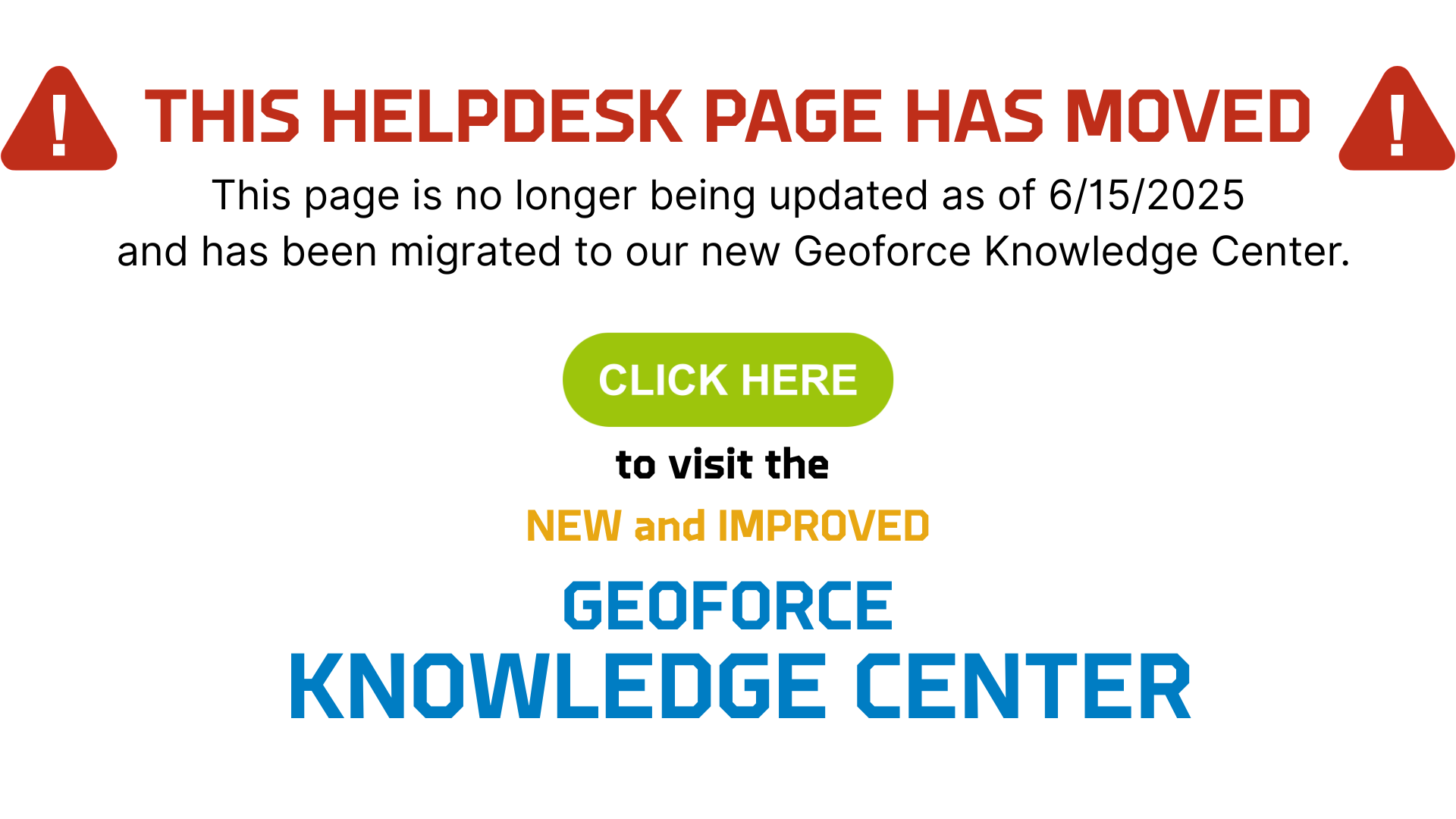Training Videos & Articles
If we don’t answer your question, send us a quick note at [email protected].
Geoforce Videos
Navigation Menu
When viewing some of the training videos you may notice a change as the menu bar has now moved to the side of your screen, allowing for better access of your map and tools you use in Track & Trace. The process in the video beyond the menu selection will remain the same. These videos will be updated soon, so make sure to check back for new and updated content.
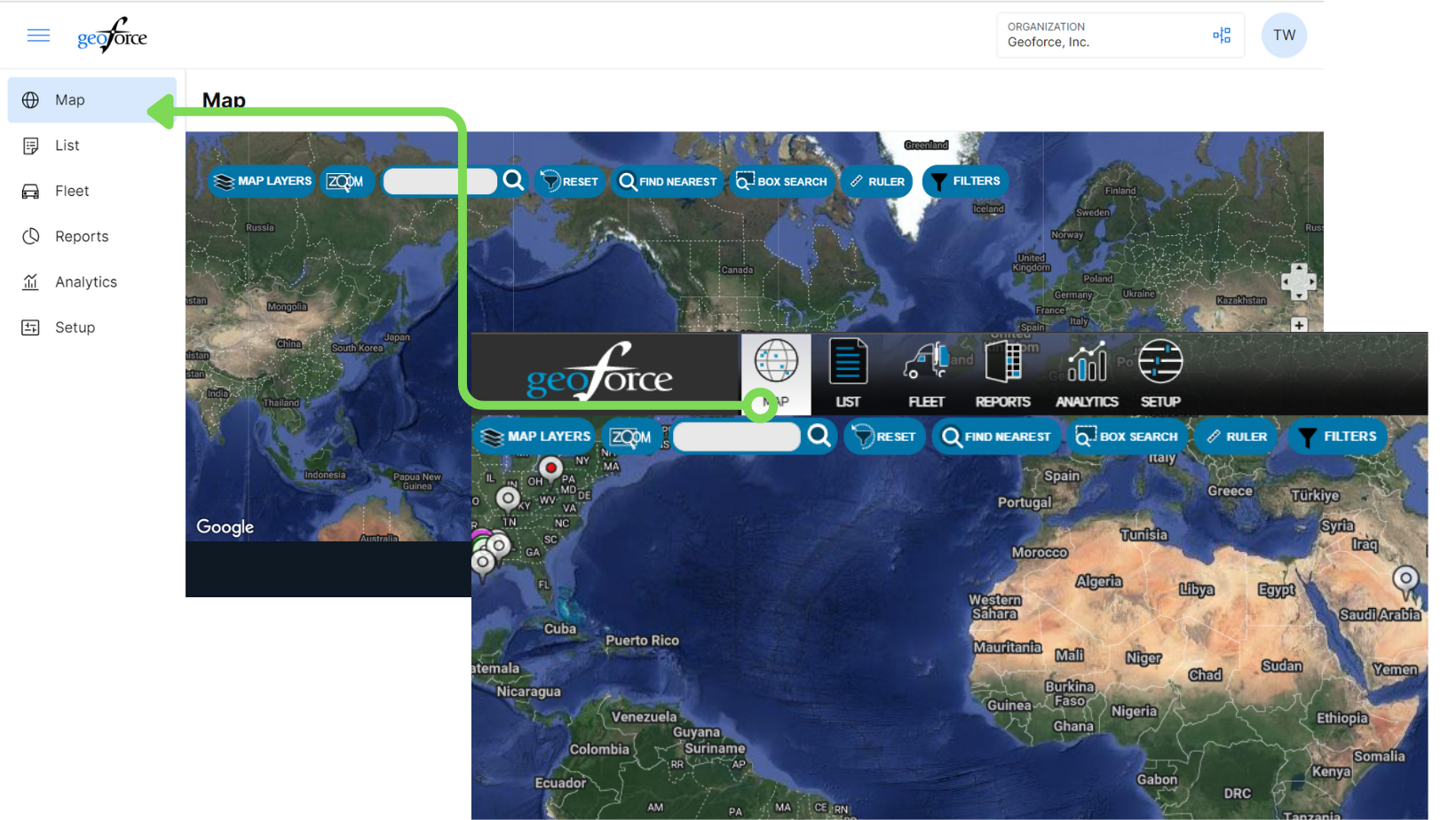
Track and Trace: Getting Started (First Steps)
Track and Trace: Map Tutorial
Track and Trace: List View Tutorial
Track and Trace: How to Edit an Asset
Track and Trace: Creating Groups
Track and Trace: Creating & Using Named Locations (Geofences)
Track and Trace: Creating New Users & Drivers
Track and Trace: Add an Asset Image
Track and Trace: Maintenance Tasks
Geoforce Quick Tutorial: Group your Assets
Geoforce Articles
Adding a New User to Track & Trace
How to Create Named Locations (Geofences) and Named Location Types
How to Run & Schedule a Reporting Geoforce Track & Trace
How to Create a Named Location (Geofence) Notification
How to Add and Edit Images on Assets in Geoforce Track & Trace
Creating a New Drivers & viewing Scorecards
Accessing Child Accounts in Track & Trace
How to Add a New User in a Child Account in Geoforce Track & Trace
Service Verification in Track & Trace
Groups: Creating Groups, Assigning Groups and Setting Group Notification in Geoforce Track & Trace
Creating a New Asset in Geoforce Track & Trace
Maintenance Tasks: Create, Schedule, Complete and View History
How to Change out GPS Devices on your Assets in Geoforce Track & Trace